Procedure
This guide is for Windows Server versions 2016-2022.
Preliminary Steps: Update all Windows updates (both optional and critical).
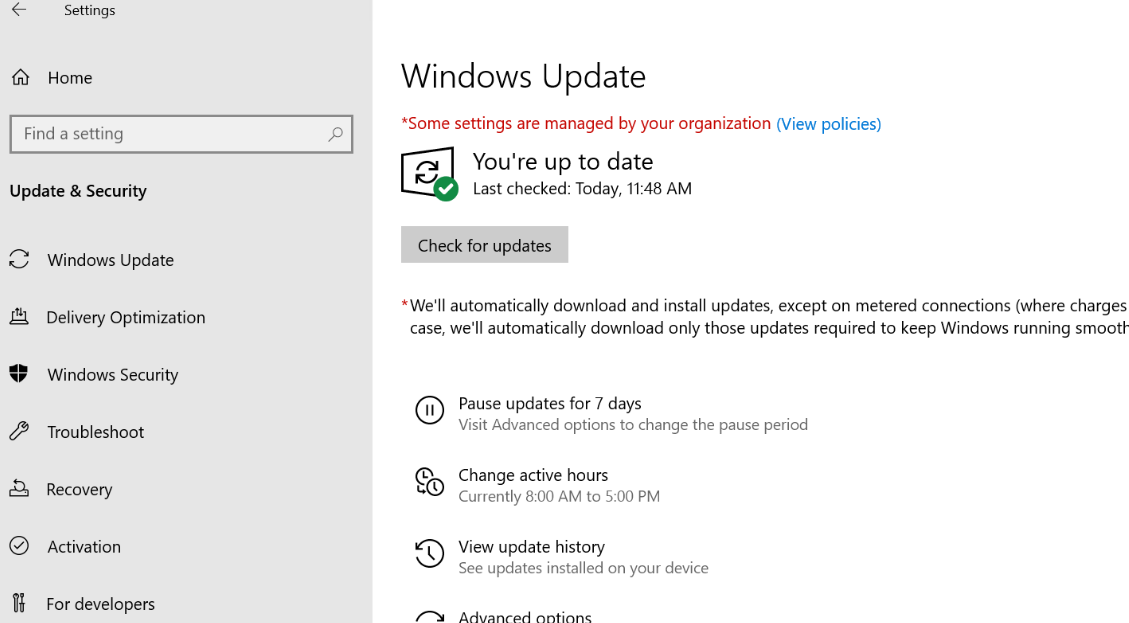
Install Necessary Features: Manually install required features.
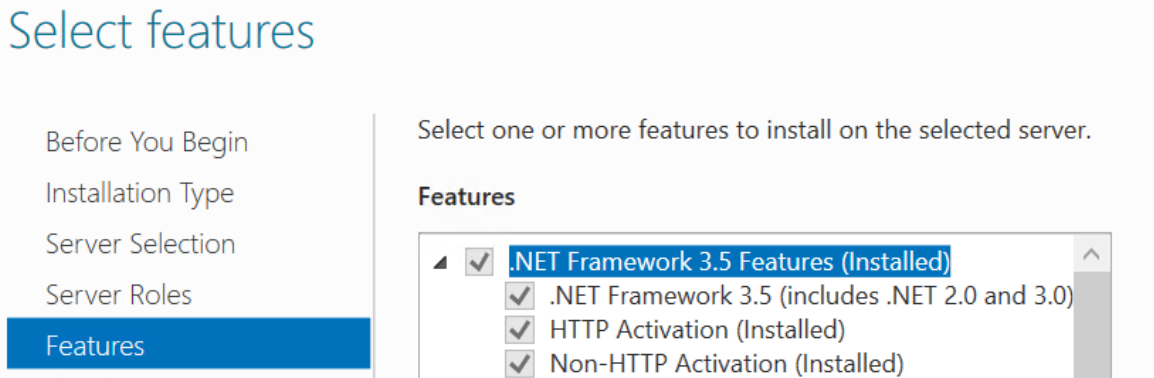
Attention: This requires the Windows source, for example…
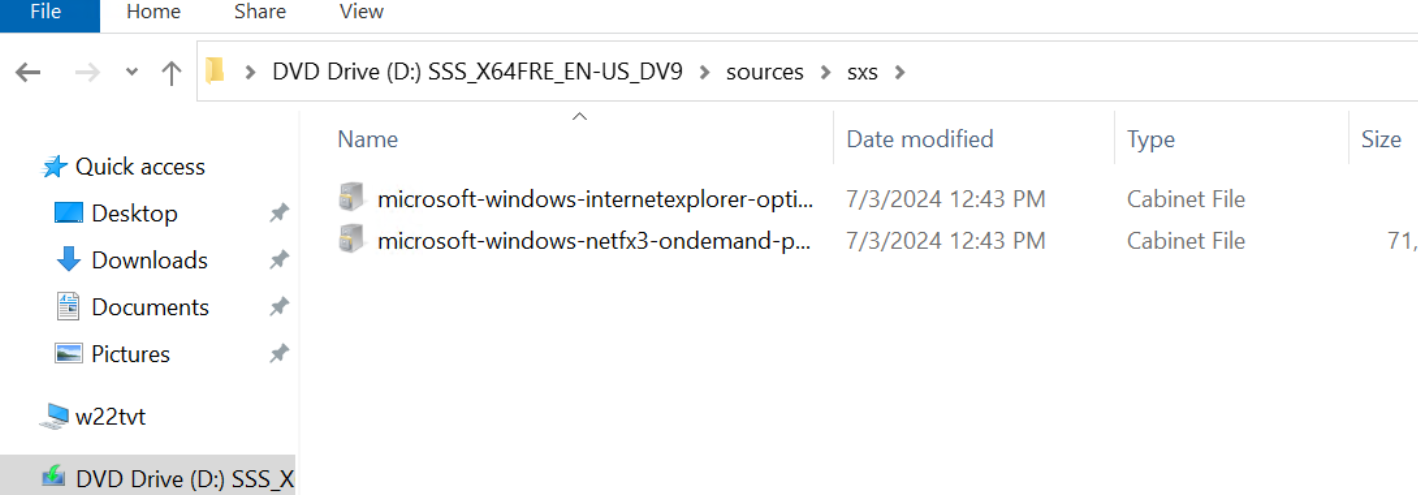
Continue installing the following features:
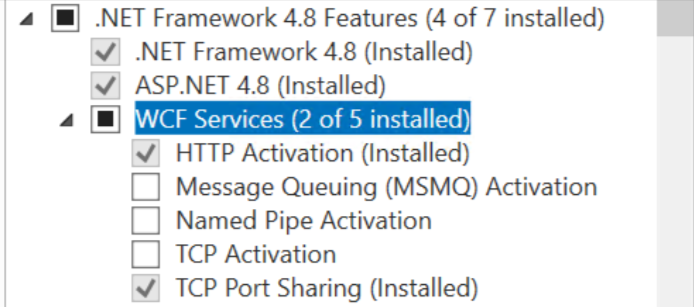
Please redo Windows updates
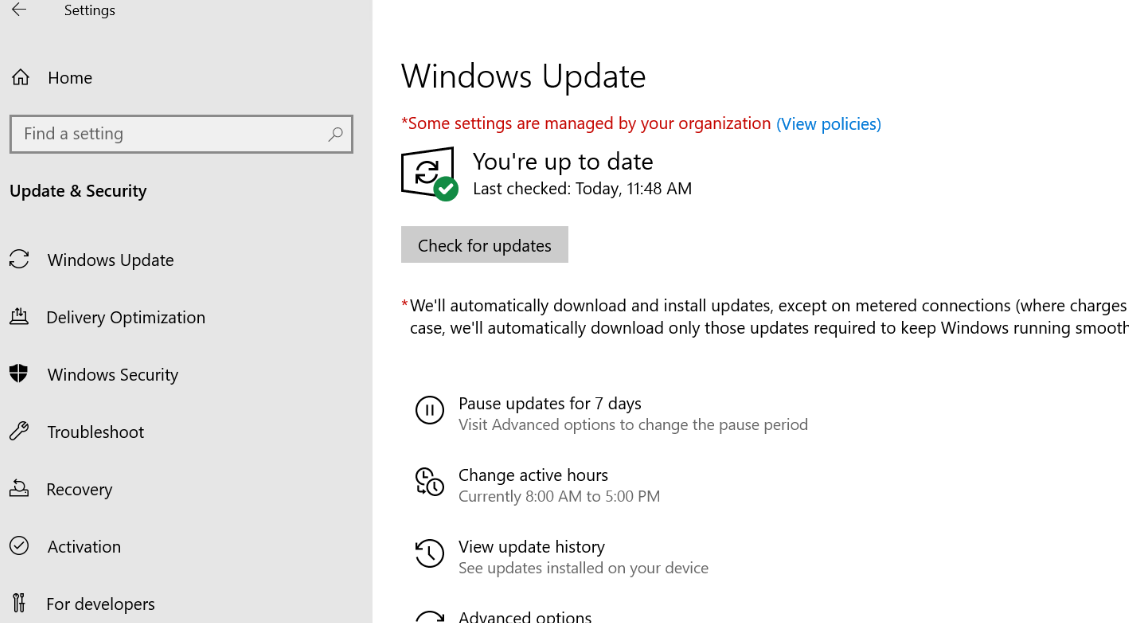
If the Windows server is in English load
https://download.tecsoft.fr/TVTools-versions/installTVTools/installTVTools_ENU.zip
If Windows is in French
https://download.tecsoft.fr/TVTools-versions/installTVTools/installTVTools.zip
Then unzip the zip file and edit the unattend.txt file
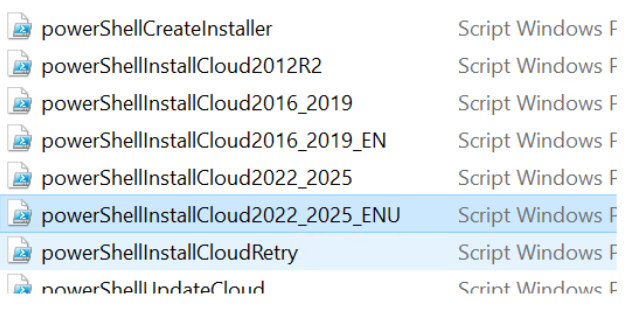
Edit paths
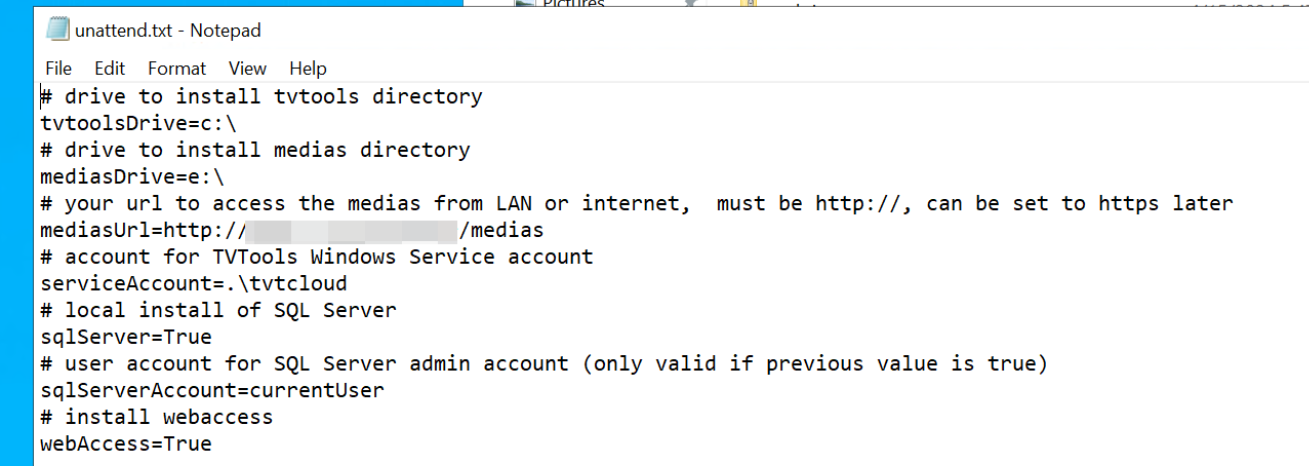
Update the PowerShell if the version is not equal to or greater than 7.4
Run the powershell as administrator
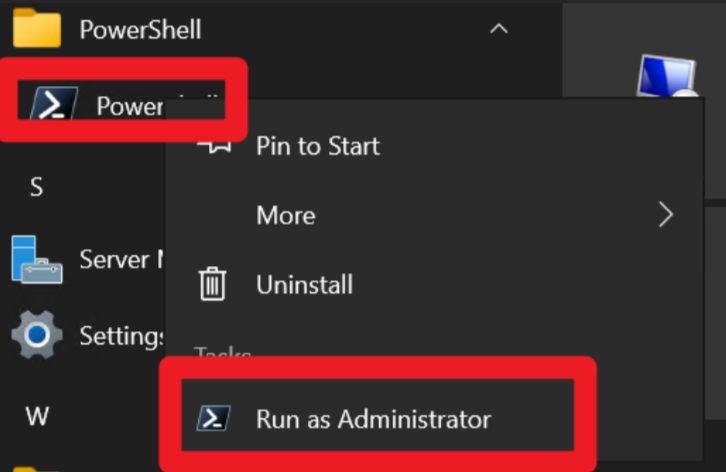
If you are using Windows Server 2022–2025:
powershellCopierModifierpowershell -ExecutionPolicy Bypass -f .\powerShellInstallCloud2022.ps1
For Windows Server 2016–2019:
powershellCopierModifierpowershell -ExecutionPolicy Bypass -f .\powerShellInstallCloud2016_2019.ps1
For ENG
powerShellInstallCloud2016_2019_EN.ps1
powerShellInstallCloud2022_2025_ENU.ps1
For FR
powerShellInstallCloud2016_2019.ps1
powerShellInstallCloud2022_2025.ps1
The rest of the procedure is automatic.


